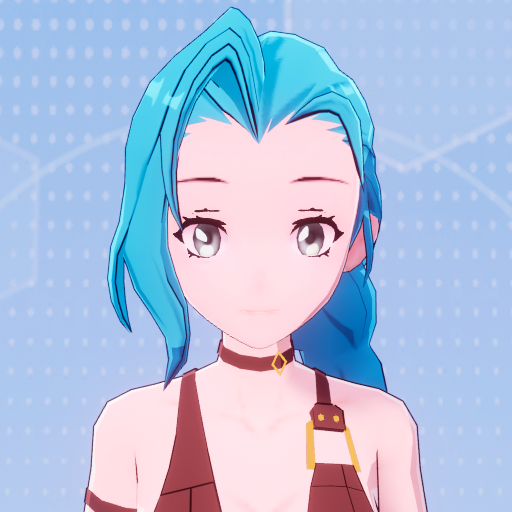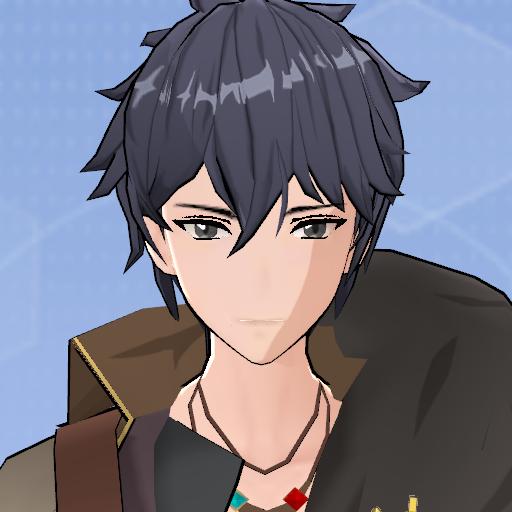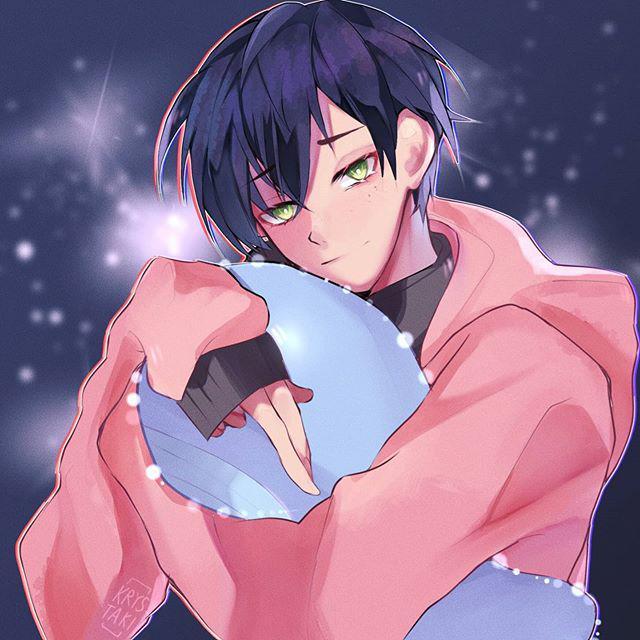本帖最后由 属于你的雨天 于 2023-11-1 15:02 编辑
功能介绍
一分钟快速上手
核心实现逻辑是在update中,时刻检测,跟随主体与跟随对象的距离,然后动态修改跟随对象的位置来实现的
this._timestamp = Date.now();
if (this._curCharacter && this._petTarget && Vector.squaredDistance(this._curCharacter.worldTransform.position, this._petTarget.worldTransform.position) > 40000) {
if (!this._moveAnima.isPlaying) {
this._moveAnima.loop = 0;
this._moveAnima.play();
}
let dis = Vector.squaredDistance(this._curCharacter.worldTransform.position, this._petTarget.worldTransform.position)
// 使用moveto
// Navigation.navigateTo(this._petTarget, this._curCharacter.worldTransform.position, 50, () => {
// this._moveAnima.loop = 1;
// this._moveAnima.stop();
// });
Navigation.follow(this._petTarget, this._curCharacter, 50, () => {
this._moveAnima.loop = 1;
this._moveAnima.stop();
});
// 自己计算
// let dir = this._curCharacter.worldTransform.position.subtract(this._petTarget.worldTransform.position);
// this._petTarget.movementAxisDirection = dir;
// this._petTarget.movementDirection = mw.MovementDirection.AxisDirection;
// this._petTarget.addMovement(dir);
// if (dis <= 2500) {
// this._moveAnima.loop = 1;
// this._moveAnima.stop();
// }
} else {
if (this._moveAnima) {
this._moveAnima.loop = 1;
this._moveAnima.stop();
}
}
// 追加 027的更新 其中核心是 宠物的创建方式的修改
/**创建宠物 */
public async createPet(): Promise<void> {
await checkAssetCanUes("NPC");
// 创建Pet
let petTarget: mw.Character = await SpawnManager.spawn<mw.Character>({ guid: "NPC", replicates: false })
petTarget.collisionWithOtherCharacterEnabled = false;
// petTarget.animationMode = mw.AnimationMode.Custom;
// petTarget.characterType = mw.AppearanceType.FourFootStandard;
// 修改头顶UI位置
let headUI = petTarget.overheadUI;
let newLoc = headUI.worldTransform.position.clone();
newLoc.z -= 70;
headUI.worldTransform.position = newLoc;
// 初始化形象
// let fourFootStandard: mw.FourFootStandard = petTarget.setDescription(mw.FourFootStandard);
await checkAssetCanUes("159609");
petTarget.description.base.wholeBody = "159609";
// 加载移动动画
await checkAssetCanUes("150782");
this._moveAnima = PlayerManagerExtesion.loadAnimationExtesion(petTarget, "150782", false)
// 设置默认位置
let _curCharacterLoc = Player.localPlayer.character.worldTransform.position;
_curCharacterLoc.x += 300;
petTarget.worldTransform.position = _curCharacterLoc;
this._petTarget = petTarget;
}
其中 有 两套实现方案 ;
1. 若是追求简单 直接使用 框架中的 Navigation.follow , 但是 必须在游戏场景中 添加寻路区域

2. 使用 游戏对象的 addMoveInput
补充:
由于框架完善这方面的需求 添加一个更加方便的AIP 可以直接使用跟随 且不用 在update中循环调用 但必须添加寻路区域 如下图:
#########################################
进阶方向- 宠物 可以绑定触发器 实现与宠物的交互逻辑
- 宠物 的多端同步
- 宠物推荐单端创建 同步多端 这这样可以减少性能消耗
 petDemo.7z
(59.17 KB, 下载次数: 475)
petDemo.7z
(59.17 KB, 下载次数: 475)
|