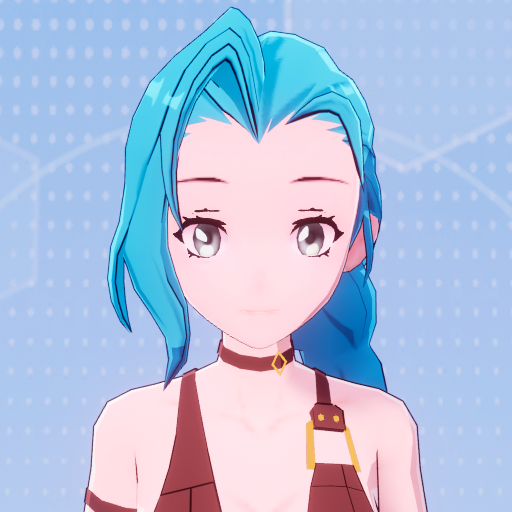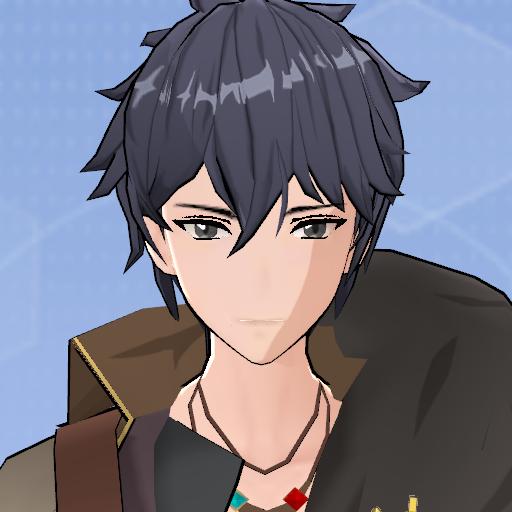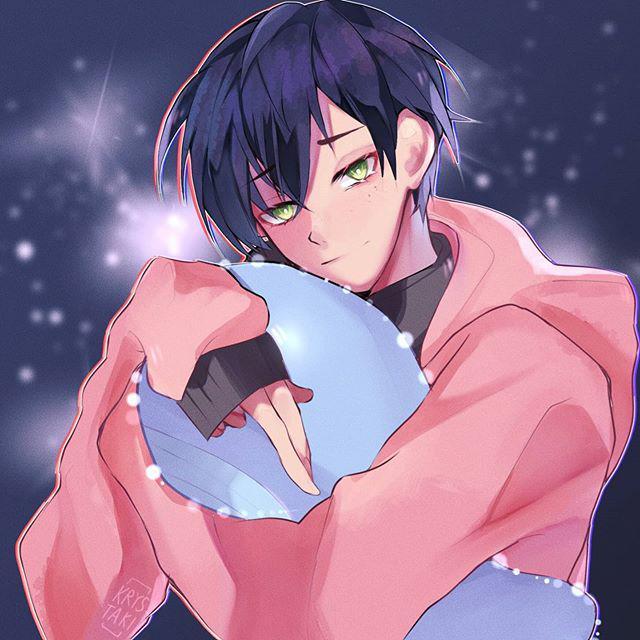本帖最后由 脑的研发记录 于 2023-11-8 23:41 编辑
问题描述及使用流程:
需求背景:想用栈写一个动态生成的方块堆,做一点动态变化的柱子,能够被打碎的墙啥的这样的预制体。为后面尝试用方块做章鱼触手准备,以此基础尝试写个触手攻击脚本,实验实时交互的章鱼大战。
代码需求具体说明:
0.编辑器版本:0.25.0.5
代码功能内容:
1.用脚本在世界坐标(0,0,0)以角度(0,45,0)动态生成1个方块(资源ID:197386
2.用脚本在世界坐标(200,0,0)动态生成1个球(资源ID:197388
3.物体生成完,5秒后隐藏方块和球。
PS.物体不使用现成的对象池(代码用于数据结构帖子实战emm)
完毕。
这是报错的代码
class ooh {
n: any;
id: string;
}
@Core.Class
export default class adds extends Core.Script {
protected build: Array<ooh> = new Array(6);
protected i: number = 1;
/** 当脚本被实例后,会在第一帧更新前调用此函数 */
protected onStart(): void {
for (this.i; this.i < this.build.length; this.i++) {
this.build[this.i] = new ooh();
}
for (this.i = 0; this.i < this.build.length; this.i++) {
// this.build[this.i].n = Gameplay.GameObject.spawn<GameObject>({
// guid: "197386",
// replicates: true,
// });
// this.build[this.i].n.setCollision = true;
// this.build[this.i].n.setvisibility = true;
// this.build[this.i].id = "ooh" + this.i;
let NewRoad = Gameplay.GameObject.spawn("197386", {
replicates: true,
transform: new Transform(new Vector(0, 0, 0),
new Rotation(0, 0, 0),
new Vector(15, 8, 0.2))
})
}
}
}
API动态生成物体的代码报错,好像编辑器改版,代码格式、参数也变化了,样例代码复制粘贴也跑不起来,样例代码来源如下
ObjPool<T> | API (ark.online)

谢谢好心人!
|