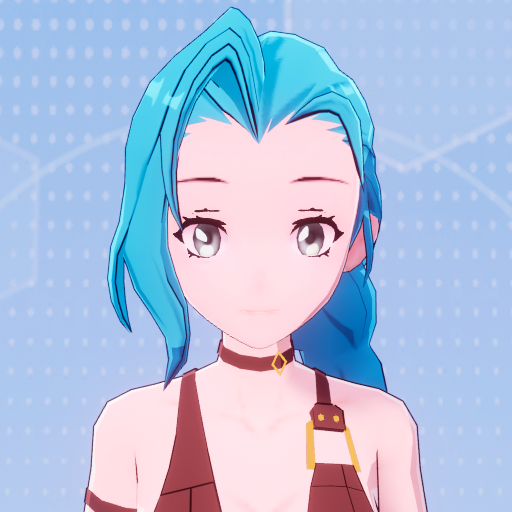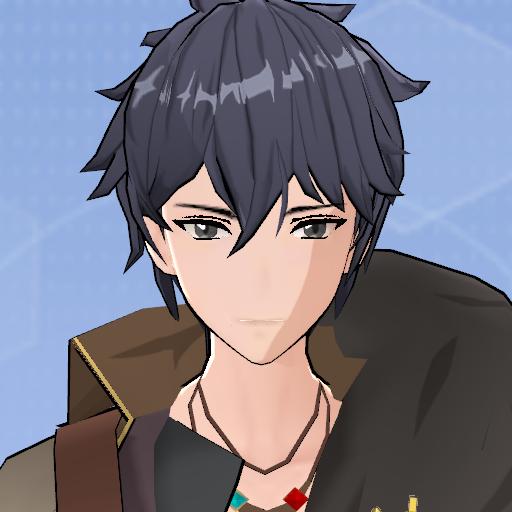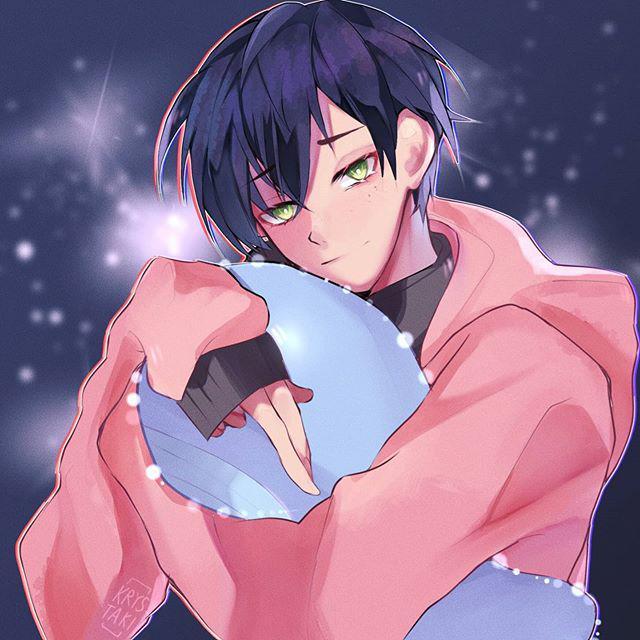本帖最后由 俊记牛腩面 于 2023-12-4 16:08 编辑 /**Your browser does not support video tags.